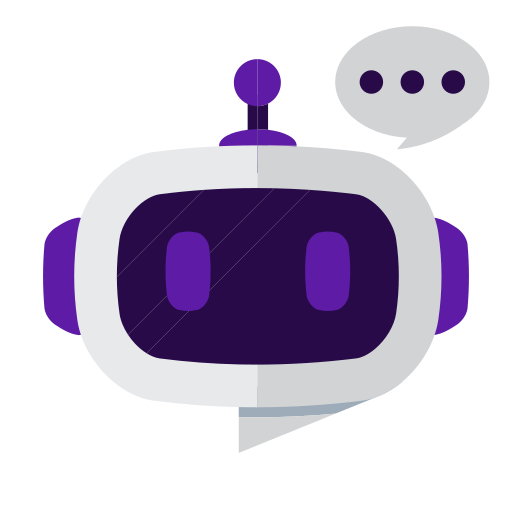Access Exclusive Resources & Tools
Log In or Sign Up to unlock free tools, resources, and community features designed to help your business grow.
Using the Tool to Uncover SEO Gold
Now that you’ve got the tool up and running let’s explore how to use it effectively:
1. Import Your Data
Download your Google Search Console data as a CSV file

- Upload the file to the tool
- Click “Analyze”
It’s that simple! Now, let’s dive into the insights you’ll uncover.
2. Discover Quick Wins
The tool identifies keywords ranking on the second page of Google. With a little optimization, you can push these to the first page and see a significant traffic boost.

3. Explore Keyword Opportunities
Find keywords ranking on pages 5-10. These are prime candidates for focused optimization efforts to climb up the search rankings.

4. Harvest Low-Hanging Fruit
Identify the top 3 ranking keywords with low Click-Through Rates (CTR). By optimizing your meta titles and descriptions, you can dramatically increase your clicks without changing your rankings.

5. Optimize Underperforming Pages
The tool provides a table of top pages needing optimization. Use this information to focus your efforts where they’ll have the most impact.

Need help optimizing these pages? Check out our AI On-Page SEO Analyzer.
6. Analyze by Country and Query
Dive deep into performance by country and top queries. This is especially useful if you’re targeting specific geographic markets.

Advanced Features
Ready to take your analysis to the next level?
Here are some advanced features to explore in the tool:
1. Customizable Metrics
Adjust the sidebar settings to customize metrics like impression thresholds for quick wins. This allows you to fine-tune your analysis based on your specific goals.
2. Traffic Estimation
Use the traffic estimation feature to get a potential estimate of traffic increase after optimization. This is invaluable for setting realistic goals and demonstrating value to clients.